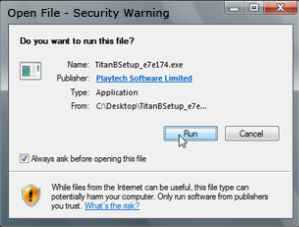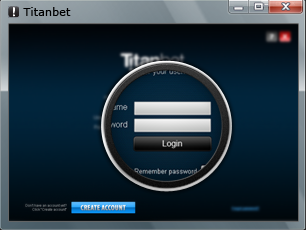Thanks for choosing Titan Bet Casino Games
Download hasn't started? Try again
Step 1: Install
If you are using Internet Explorer, after clicking on any download link a dialogue box will appear. Select "run" and the installation will begin. If you are using with firefox you must select "save file". Once the file has been saved, double click on the file to start the installation. When the installation is complete a Titan Bet icon will be added to your desktop.